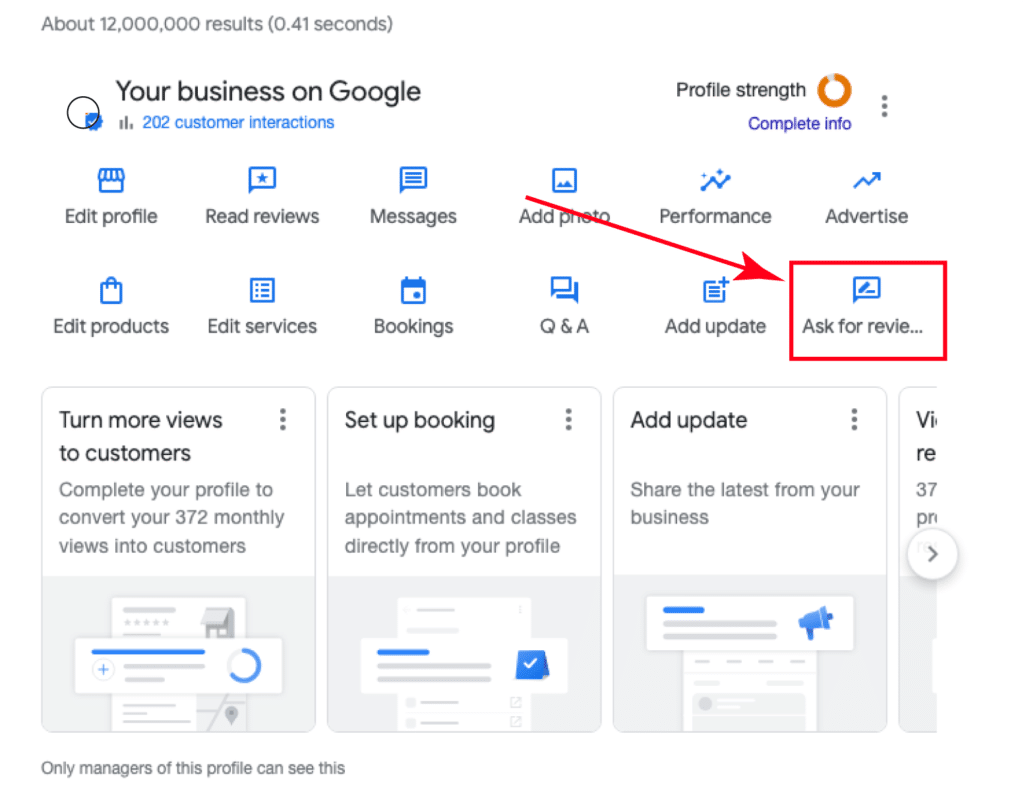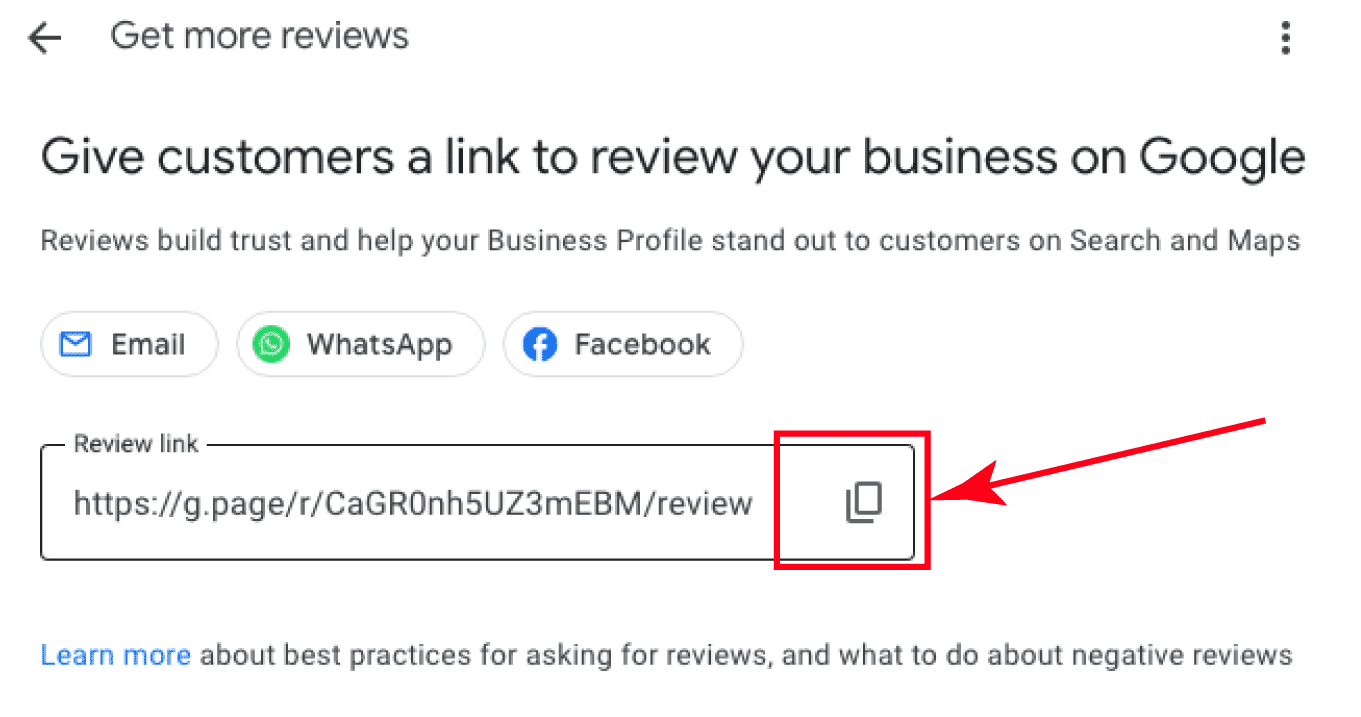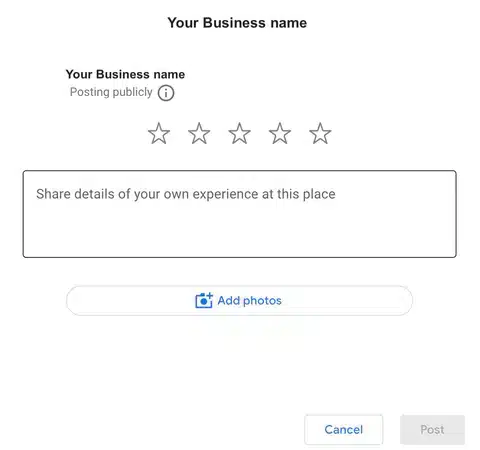Get Your Google Review Link
How To Get Your Google Review Link?
If you do not have a Google Business page yet we can help set one up, CONTACT US.
Getting a link for your customers to leave a review on your Google My Business listing is simple. Follow these easy steps:
1. Access Your Google My Business Dashboard (type on your web browser - Google my business): Log in to your Google My Business account and navigate to your dashboard. If you haven't set up an account yet, it's simple to create one for free - Click here
2. Find Your Business Listing: Locate and select your business listing from the dashboard
3. Scroll down to see new options from your Google Business Profile. Click ‘Ask for reviews
4. In the popup, copy the provided URL (as shown below) and save your Google review link.
5. When clicking on this Google review link, it will redirect your customers directly to your Google review form, as shown below:
If you're still experiencing difficulties, please email us at info@exipnos.eu